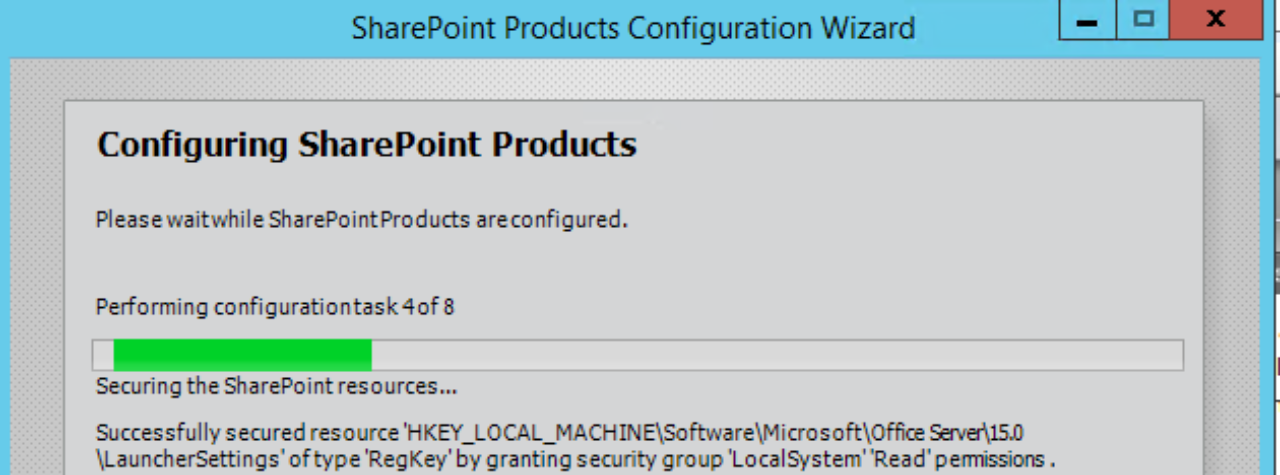SharePoint 2019 introduced Modern pages. With this, we see an additional permission that needs to be set.
There are two ways to address this prompting issue.
Add the UserRemoteAPIs permission to Anonymouspermmask64
$site = Get-SPSite http://sharepoint $site.rootweb.AnonymousPermMask64+=[Microsoft.SharePoint.SPBasePermissions]::UseRemoteAPIs $site.rootweb.Update()
-OR-
Uncheck the box for “Require Use Remote Interfaces permissions”
Site Settings -> Site Permissions -> Anonymous Access (in the ribbon)

This can also be unchecked using PowerShell:
$site = Get-SPSite http://sharepoint $site.UpdateClientObjectModelUseRemoteAPIsPermissionSetting($false