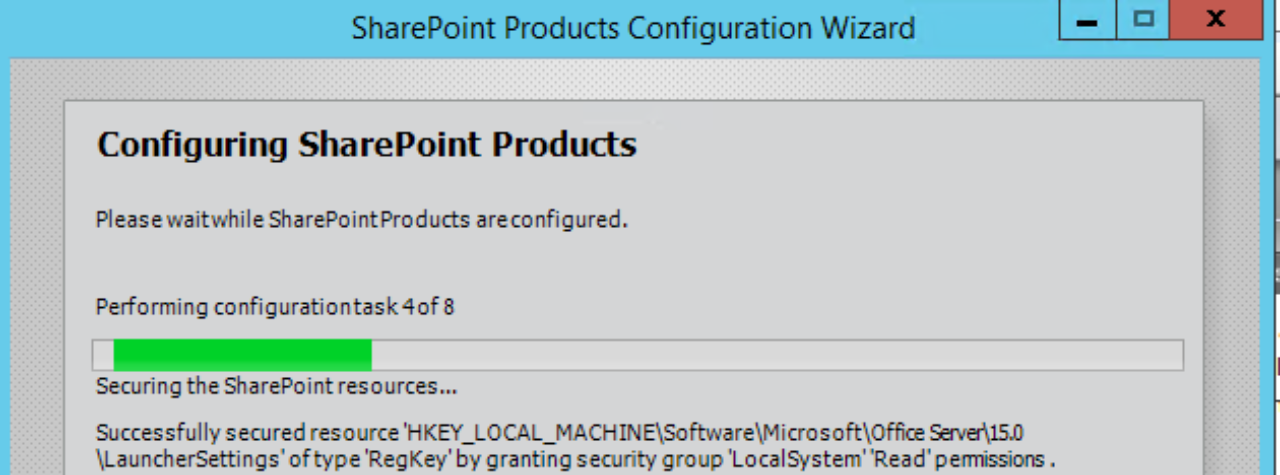User profiles that are syncing Multivalued properties with BDC, AD, etc. will not be pulled into the SPMA(SharePoint Management Agent) during the Delta Import step after modification or deletion of the values.



Under the Hood
The first step is to step Fiddler to capture the MIM server sending the request to Central Admin. This can be done by modifying the C:\Program Files\Microsoft Forefront Identity Manager\2010\Synchronization Service\Bin\miiserver.exe.config. Please make a backup of this file before modifying this. The following XML will need to put in before the </configuration>.
<system.net>
<defaultProxy>
<proxy autoDetect=”false” bypassonlocal=”false” proxyaddress=”http://127.0.0.1:8888″ usesystemdefault=”false” />
</defaultProxy>
</system.net>
</configuration>
The IP address will be the server where fiddler is running. I have it running on the same server that MIM is running. After this is done, we need to reset Forefront Identity Manager Synchronization Service in services.msc.
Fiddler showed us that we’re not asking for any multivalued/termset properties which is why we didn’t update the connector space with any change. SharePoint returns with no results.

Modifying the SPMA
The SPMA controls the attributes that we are asking SharePoint for since that’s the only connection to SharePoint for MIM. We would need to go into the MIM client à Management Agents à Properties for SPMA à Connectivity

Check the box for Import auto-updated attributes and the password for the account. Click OK and kick off a full.
After reproducing (deleting out the value for a user in the User Profile Service Applciation) the issue we’re seeing the DeltaImport with 1 Update.

Fiddler shows MIM asking for those properties and SharePoint sending that update.

Don’t forget to remove the Fiddler/proxy entry in the miiserver.exe.config and bounce the service (if you decided to put that in).