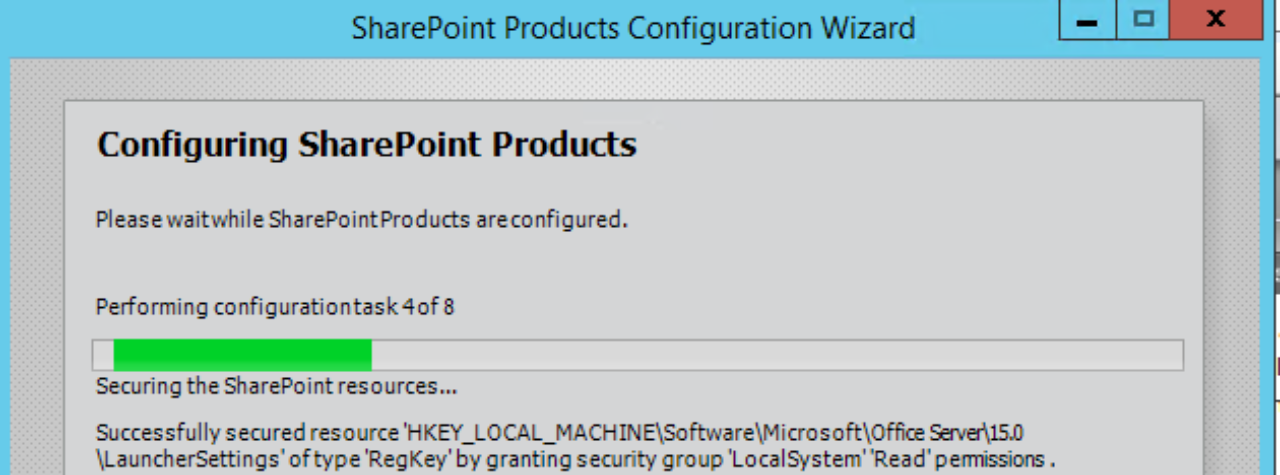SharePoint 2019, 2016, and 2013 all support hybrid following. If you’re running into a few issues with getting Hybrid Following working
These articles go into detail on how to setup it up:
- https://docs.microsoft.com/en-us/sharepoint/hybrid/hybrid-site-following
- https://docs.microsoft.com/en-us/sharepoint/hybrid/configure-hybrid-sites-featuresroadmap
With hybrid following we have the My Sites in the cloud while having content with On-Prem. This sometimes doesn’t work.

A few things to check
In the ULS logs we’re likely to see something about unable to follow the item
04/15/2020 15:23:45.55 w3wp.exe (0x4C220) 0x501F4 SharePoint Portal Server Content Following afilq Unexpected FollowedContent.FollowItem:Exception:System.Net.WebException: The remote server returned an error: (401) Unauthorized.
at System.Net.HttpWebRequest.GetResponse()
at Microsoft.SharePoint.Client.SPWebRequestExecutor.Execute()
at Microsoft.SharePoint.Client.ClientRequest.ExecuteQueryToServer(ChunkStringBuilder sb)
at Microsoft.SharePoint.Client.ClientContext.ExecuteQuery()
at Microsoft.Office.Server.UserProfiles.FollowedContentProxy.Execute(String methodName)
at Microsoft.Office.Server.UserProfiles.FollowedContentProxy.FollowItem(FollowedItem item)
at Microsoft.Office.Server.UserProfiles.FollowedContent.DoHybridFollow(String scopeName, FollowedItem item)
at Microsoft.Office.Server.UserProfiles.FollowedContent.FollowItem(FollowedItem item, Boolean isInternal)
This means the web application made a call to your tenant to follow this item but failed authentication.
- Server to Server authentication is not working/configured. The Hybrid Wizard will configure this. Make sure to select Hybrid Sites. See https://docs.microsoft.com/en-us/SharePoint/hybrid/configure-server-to-server-authentication?redirectedfrom=MSDN
- The Azure Access Control Service Application Proxy is not associated with the web application.
Check the Service Application Associations in Central Administration, Application Management


Remember that the WFEs will need access to the internet to make these calls.