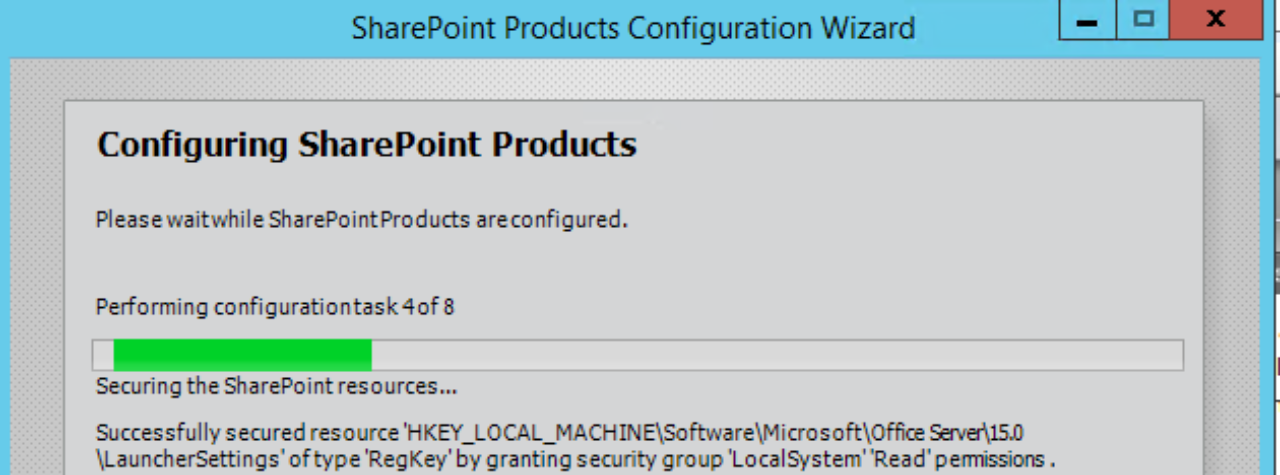I was assisting with an issue where changing the Site Logo (Gears -> Site Information) would fail.
We would see “We experienced a problem updating the icon. Please try again in a few minutes.” Or “Check to see if group property HiddenFromAddressListsEnabled is set to true, or if Address Book Policies are set on the group. Otherwise please try again later.”

The site was based off a O365 group and Team. Anytime the site logo is changed, this would make a call to Exchange to change the logo of the group.
The O365 Group had HiddenFromExchangeClientsEnabled set to True. This would make these calls fail and revert the change.
We used the PowerShell below to change the property of the group to False to resolve the issue.
$displayName = “Display name of group”
$UserCredential = Get-Credential
$Session = New-PSSession -ConfigurationName Microsoft.Exchange -ConnectionUri https://outlook.office365.com/powershell-liveid/ -Credential $UserCredential -Authentication Basic -AllowRedirection
Import-PSSession $Session -DisableNameChecking
#Get all groups then filter them based on displayname
$groups = Get-UnifiedGroup
$group = $groups | ? {$_.displayname -eq $displayName}
#Display Current value
$group.HiddenFromExchangeClientsEnabled
#changing the value for the group to False.
Set-UnifiedGroup -Identity $group -HiddenFromExchangeClientsEnabled:$false